Video - How to Disable popup in google chrome browser
In today's video tutorial Learn about How to Disable Popup in Google Chrome Browser When you open any website sometime other pop up page are showing so if you want to turn off popup in your chrome browser follow this step.. Open your google chrome browser.. Click on the wrench icon to the right of your address bar From the menu drop down menu, click on settings Show advance Setting Privacy and select content setting find the popup.. and enable Do not allow any site to show pop-ups (recommended)Video - How to Remove Facebook Search History
How to Remove Facebook Search History | How to clear Facebook Search History | How to Delete Facebook Search History check this video for easily remove-delete your facebook search historyHow To Add Smooth Scrolling "Back To Top" Button
How to add smooth scrolling back to top button for website & blogger. Animated back to top button in blogger/website is one of the best Jquery style animated widget that looking good and also visitors enjoy easy site navigation scroll to top.
The best thing about this button is that it appears only when the user scrolls down the page and disappears as he scrolls up, and also one more feature of this script you can add your own image that you like.
Scroll this page to Bottom and See Demo at bottom right
1. Go To Blogger > Layout
2. Add a Gadget Choose HTML/JavaScript widget
Paste the following code inside it
JQuery Code. if you can already add jquery plugin into your website or blog then skip first code. and if you not add already then add this code with scroll to top script.
Replace IMAGE LINK with the image link of your back to top button.we have collect some of back to top button you can also get here. If you want to add image link then right click the buttons below and select "Copy image location" and add this link:
3. Save the widget and drag it near the footer or any bottom position.
4. View your blog to see the magic.
I hope this little trick work on all, if any problem then post comments for help others. share with frineds :D
The best thing about this button is that it appears only when the user scrolls down the page and disappears as he scrolls up, and also one more feature of this script you can add your own image that you like.
Scroll this page to Bottom and See Demo at bottom right
How to Add Smooth Scroll to Top with Jquery ?
1. Go To Blogger > Layout
2. Add a Gadget Choose HTML/JavaScript widget
Paste the following code inside it
JQuery Code. if you can already add jquery plugin into your website or blog then skip first code. and if you not add already then add this code with scroll to top script.
<script src='http://ajax.googleapis.com/ajax/libs/jqueryui/1.8.23/jquery-ui.min.js' type='text/javascript'></script>Scroll to Top Code.
<script type="text/javascript">
var scrolltotop={
//Modified by bloggerknown.blogspot.com more JQuery Scroll to Top Design
//startline: Integer. Number of pixels from top of doc scrollbar is scrolled before showing control
//scrollto: Keyword (Integer, or "Scroll_to_Element_ID"). How far to scroll document up when control is clicked on (0=top).
setting: {startline:100, scrollto: 0, scrollduration:1000, fadeduration:[500, 100]},
controlHTML: '<img src="IMAGE LINK" />', //HTML for control, which is auto wrapped in DIV w/ ID="topcontrol"
controlattrs: {offsetx:5, offsety:5}, //offset of control relative to right/ bottom of window corner
anchorkeyword: '#top', //Enter href value of HTML anchors on the page that should also act as "Scroll Up" links
state: {isvisible:false, shouldvisible:false},
scrollup:function(){
if (!this.cssfixedsupport) //if control is positioned using JavaScript
this.$control.css({opacity:0}) //hide control immediately after clicking it
var dest=isNaN(this.setting.scrollto)? this.setting.scrollto : parseInt(this.setting.scrollto)
if (typeof dest=="string" && jQuery('#'+dest).length==1) //check element set by string exists
dest=jQuery('#'+dest).offset().top
else
dest=0
this.$body.animate({scrollTop: dest}, this.setting.scrollduration);
},
keepfixed:function(){
var $window=jQuery(window)
var controlx=$window.scrollLeft() + $window.width() - this.$control.width() - this.controlattrs.offsetx
var controly=$window.scrollTop() + $window.height() - this.$control.height() - this.controlattrs.offsety
this.$control.css({left:controlx+'px', top:controly+'px'})
},
togglecontrol:function(){
var scrolltop=jQuery(window).scrollTop()
if (!this.cssfixedsupport)
this.keepfixed()
this.state.shouldvisible=(scrolltop>=this.setting.startline)? true : false
if (this.state.shouldvisible && !this.state.isvisible){
this.$control.stop().animate({opacity:1}, this.setting.fadeduration[0])
this.state.isvisible=true
}
else if (this.state.shouldvisible==false && this.state.isvisible){
this.$control.stop().animate({opacity:0}, this.setting.fadeduration[1])
this.state.isvisible=false
}
},
init:function(){
jQuery(document).ready(function($){
var mainobj=scrolltotop
var iebrws=document.all
mainobj.cssfixedsupport=!iebrws || iebrws && document.compatMode=="CSS1Compat" && window.XMLHttpRequest //not IE or IE7+ browsers in standards mode
mainobj.$body=(window.opera)? (document.compatMode=="CSS1Compat"? $('html') : $('body')) : $('html,body')
mainobj.$control=$('<div id="topcontrol">'+mainobj.controlHTML+'</div>')
.css({position:mainobj.cssfixedsupport? 'fixed' : 'absolute', bottom:mainobj.controlattrs.offsety, right:mainobj.controlattrs.offsetx, opacity:0, cursor:'pointer'})
.attr({title:'Scroll to Top'})
.click(function(){mainobj.scrollup(); return false})
.appendTo('body')
if (document.all && !window.XMLHttpRequest && mainobj.$control.text()!='') //loose check for IE6 and below, plus whether control contains any text
mainobj.$control.css({width:mainobj.$control.width()}) //IE6- seems to require an explicit width on a DIV containing text
mainobj.togglecontrol()
$('a[href="' + mainobj.anchorkeyword +'"]').click(function(){
mainobj.scrollup()
return false
})
$(window).bind('scroll resize', function(e){
mainobj.togglecontrol()
})
})
}
}
scrolltotop.init()
</script>
Replace IMAGE LINK with the image link of your back to top button.we have collect some of back to top button you can also get here. If you want to add image link then right click the buttons below and select "Copy image location" and add this link:
Collection of Back to Top buttons.
 |  |  |  |  |  |  | |
 |  |  |  |  |  |  | |
 |  |  |  |  |  |
3. Save the widget and drag it near the footer or any bottom position.
4. View your blog to see the magic.
I hope this little trick work on all, if any problem then post comments for help others. share with frineds :D
How To Optimize Your Blog for Mobile view
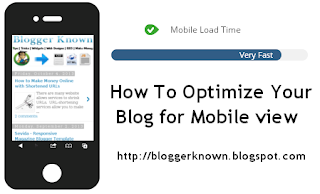 Make Blogger ready for Mobile Phones
Make Blogger ready for Mobile Phones
In this day we can not ignore the importance of mobile internet. Because almost all of us have to use the mobile, and make easy to use internet access. And every internet provider company trying to provide best internet services like 3G's , Wifi, mobile apps,etc.So many of your blog readers come through mobile phones. and our website is compatible for mobile phone browsers. But if you don't make the mobile friendly blog, then we have to lose a lot of mobile readers, because in a mobile phone, a normal blog takes lot of time to load and there are different problems that your website not fitting properly within the mobile screen.
Start working and make mobile friendly blog. sign in to your blog first.
Step No.1
Go to Blogger account > Template > Mobile
After click setting button a popup windows open clik "Yes. Show mobie template on mobile devices. and also choose mobile template and Save.
Step No.2
Find this line >
<b:include data='blog' name='all-head-content'/>And paste this code below that line...
<meta content='IE=EmulateIE7' http-equiv='X-UA-Compatible'/>Save Changes!
<b:if cond='data:blog.isMobile'>
<meta content='width=device-width, initial-scale=1.0, user-scalable=0' name='viewport'/>
<b:else/>
<meta content='width=1100' name='viewport'/>
</b:if>
Now your blog ready for mobile browser with good speed. visit your blog for mobile view add ?m=1 tag in url example = http://bloggerknown.blogspot.com/?m=1
Thank you for your time for read this post i hope you like this post.
How to Make Money Online with Shortened URLs
 There are many website allows services to shrink URLs. URL-shortening services allow you to make cash when you use them to shorten long URLs from various websites. you can post shortened URLs on your blog, website, Twitter, Facebook or any other social network when belong to. once your visitors click on the shortened URLs, you can generate income from every click-through. Basically short URL works as a redirection service which is able to redirect the shorter URL to the supposed web page.
There are many website allows services to shrink URLs. URL-shortening services allow you to make cash when you use them to shorten long URLs from various websites. you can post shortened URLs on your blog, website, Twitter, Facebook or any other social network when belong to. once your visitors click on the shortened URLs, you can generate income from every click-through. Basically short URL works as a redirection service which is able to redirect the shorter URL to the supposed web page.How Can you Earn Cash from this URL shortening providers ?
- Sign up with desired universal resource locator shorterner provider (List Below).
- Copy your links and make short URLs from your account.
- Share your short URL anyplace with your friends, social media, websites, download links.
- Whenever somebody click those shortened links, they will go through some short 5 to 15 seconds advertisements(for e.g. below).
- After this he will skip the ad and look at the link that was hidden behind that short link.
- Thats it, whenever somebody go through this advertisement once clicking, you’re paid.
Top best shorten URL website to earn money
1. ADF.LY
Adf.ly is a world largest web site that allows you to shrink your URL, it's not different from alternative such websites like goo.gl, bitly.com, tinyurl.com, however difference is that they can give you a fix part of cash against and they and that they have ad twist. They're going to offer you $5 against 10,000 visitors, mean to say that if 10,000 peoples visits your shrink URL then they will give you $5.
Payout = 5$
LinkBucks allows you to make cash from the links your users post, from the links you place on your website, or from the posts you make in a forum. It is simple and easy to get started making money Today!
Payout = 5$
2. Cashfly.com
We're a free web link shortening service with a twist. Every time one of your links is shared with someone else on the Internet, you get paid! It's that easy, simply register for an account then start linking. Each time someone visits one of your links - YOU GET PAID.
3. LinkBucks.com
LinkBucks allows you to make cash from the links your users post, from the links you place on your website, or from the posts you make in a forum. It is simple and easy to get started making money Today!
4. Adlock.in
Adlock is a url shortening website . Shorten your long URL to adlock.in/xxxx and start earning
5. bee4.biz
bee4.biz is a free short URL redirection service with a twist. Get paid for every link you share on the Internet. You can place links on FaceBook, Twitter, forums, and anywhere you share links!
All sites are good but i prefer adf.ly because this is more trusted and i get paid many time .
Sevida - Responsive Magazine Blogger Template Download
Sevida - Responsive Magazine Blogger Template Free Download
Sevida Blogger Template Features
- Responsive Design
- Auto Featured Post from JSON (Slideshow) *
- Manual Featured Post Work with Image Widget(Slideshow) New
- Support Advance Editor
- Lightweight Auto read-more support third party image and youtube (option make it slideshow) New
- Ajax load more post
- Ajax Page Navigation New *
- Cool blogger threaded comment (Support Google+ Comment)
- JSON Search Result *
- Lightweight Summary (option make it slideshow)
- Two View Mode (List and Grid) width Cookies
- Recent Comment Widget *
- News Ticker Widget *
- Related Post Widget *
- Recent Post by Labels (3 Post Type (Slider, Vertical, Horizontal) support Random) New *
- Optimize SEO
- Archive Page *
- Emoticon
- Dropdown Menu
- Top Social Icon
- Custom Error 404 Page
- Compatible with major browsers (IE8+,Mozilla,Chrome,Safari)
- Professional admin layout, help you easy work with blog layout.
Work with Blogger JSON Feed and Public Blog
Credits
How to Download this templates: Subscribe us and get link into your email box.
Tips and Tricks to Make Your Blog Stand Out

It seems like everyone has a blog these days, so it can be really hard to make your blog stand out. For every wildly successful blog with thousands of daily readers, there are dozens of blogs that are lucky enough to get a few clicks a week. If you are wondering why no one is reading your blog, these tips can tell you why and help you stand out from the crowd.
Hone in on Your Target Niche and Audience
The blogs with the highest number of visitors all share the same essential characteristics. They focus on writing about a single theme of topics and they make sure to write content that is in line with their target audience's interests. Your blog is yours to do whatever you want with it, but if you fail to grasp the attention of an audience, how can you expect it to stand out. Making the blog all about what you want and not about what your potential readers want is one of the most common ways that people irritate potential visitors.
Say Things Worth Saying
The old adage, “content is king” is especially true when it comes to writing a blog. It is not enough just to put a lot of words down on the page and hope people will look at it. You have to focus on writing interesting, informative, and most importantly compelling content if you want to stand out. Establish yourself as an expert in your area and show your readers that you have a lot to teach them. If your content weren’t worth reading, why would visitors bother to stick around?
Have a Good Design
Your blog design doesn't have to be perfect, but it should be visually interesting, functional and free of flaws. You do not have to build your site from scratch, but you don't want to choose a very limited platform either. WordPress is one of the greatest blogging platforms for new and experienced bloggers alike because it is user-friendly and offers a lot of options for customization. You can purchase affordable premium WordPress themes to add a design flair and organization to your blog. Make sure to keep the design of your blog uncluttered. Keep the number of distracting ads to a minimum, and make sure the content is the most visible part of your blog. Readers aren't too picky when it comes to design, but if your website is hard to navigate or barely functional, readers will not want to stick around.
Find Ways To Bring in New Readers
Getting initial traffic to your blog is one of the hardest things to do as a blogger. If you aren't getting any visitors to begin with, you won't even have the chance to make your blog stand out from the competition. Focus on drawing new visitors to the site with a few simple marketing strategies, and then keep them coming back for more with your stellar content. Your marketing approaches don't have to be expensive or sophisticated, but you will have to work hard to build a steady stream of traffic.
Offer Something of Value
It might seem like a counterintuitive idea to give away your good ideas for free on your blog. However, the best blogs are the ones that offer something of value to the readers. If they don't get any benefit from reading the blog, then you aren't doing your job. Your blog posts should at least be either informative or entertaining, and ideally they would be both. You should strive to make a lasting impression on people with your blog post, by offering useful advice or information, or even by giving them a good laugh.
 About author:Anny Solway is a dedicated writer at ThemeFuse – a leader in the WordPress premium themes area. She likes to discover new ideas about internet marketing, social media and blogging.
About author:Anny Solway is a dedicated writer at ThemeFuse – a leader in the WordPress premium themes area. She likes to discover new ideas about internet marketing, social media and blogging.How To Create And Verify Paypal Account
 PayPal (http://www.paypal.com) is an e-commerce company, giving service to users in many countries. they have over twenty five million registered users, together with over three million business accounts. PayPal is that the preferred on-line Payment entry selection, and is that the best Payment entry to use. it's a free sign-up method and you'll be up and running with a PayPal account inside no time in the least. PayPal accepts members only from a given set of countries, and it's important to note that members outside these countries won't be allowed to transact at all, using PayPal.
PayPal (http://www.paypal.com) is an e-commerce company, giving service to users in many countries. they have over twenty five million registered users, together with over three million business accounts. PayPal is that the preferred on-line Payment entry selection, and is that the best Payment entry to use. it's a free sign-up method and you'll be up and running with a PayPal account inside no time in the least. PayPal accepts members only from a given set of countries, and it's important to note that members outside these countries won't be allowed to transact at all, using PayPal.But today i will tell you how to open Paypal account outside of given countries and how to verify Paypal account all over the world, this method work on all countries. I am from Pakistan and Paypal doesn't support Pakistan but i also use verified Paypal account in Pakistan without any problem. So you can also start using verified Paypal account in your country.
How to Get verified PayPal Account
1. You only need a credit card to start using PayPal
Paypal support some countries and other countries don't use Paypal services so you need a Supported country credit card for verify Paypal account. It is difficult to get credit card, but I explained in our last post.
Read more how to get free prepaid master debit card by Payoneer.
How to Create PayPal Account
When you get your free debit card and after activate it, you can sign up to Paypal account.
1.Go to the PayPal website.
2. Click on the Sign Up button. The "Sign Up" link is located at the top right of the homepage.
3. Select a country, language and account type, if your country does not exist,
then will be chosen default country. and chose any other supported country and click "Get Started"
For business accounts, there are three different options, each of which have different cost structures and benefits:
Standard: free, but customers must route through PayPal in order to check out.
Advanced: $5/month, and customers can check out directly on your website.
Pro: $30/month, and you get to full control over how you want to design the checkout process.
4. On the next page enter your contact information, as well as a password, when prompted by PayPal. Use your current email address so forgotten passwords can be retrieved, and all information and address use the credit card shopping address .
5. Enjoy your new PayPal account. You may receive an email from Paypal asking you to activate your account. If this happens, open your email from PayPal and click on "Activate." This will activate your account and open your PayPal account in a new window.
How to add credit card & verify PayPal Account
1 After created Paypal account log in to your account and click "Get verified"
2.You can choose to confirm your financial details and get Verified any time before reaching your PayPal sending or withdrawal limits. There are two ways you do this Select option 2 "Confirm your credit card"
After Click Get Started go to next page and enter your card detail address and click continue.
After All process PayPal Send a Conform code to your credit card account go to your credit card website and check PP*xxxCode message copy xxxx Character and past into your Paypal account. Paypal Charge 1.97$ into your credit card.
Your PayPal Account Verified Successfully. Enjoy
How to Get Free Prepaid Master Debit Card by Payoneer
Payoneer is a award winning international payment process system that allows users to transfer money and receive payments like PayPal, money Bookers (Skrill), Payza. Payoneer is a secure, safe and cheap payment process system that is best for on-line payment process. Payoneer helps several affiliate merchandiser and freelancer to get paid easily, Fast, Safe And Secure from anyplace in the world. Payoneer is that the good payment solution. Payoneer is a re-loadable prepaid MasterCard. you'll be able to withdraw money from anyplace and your local bank ATM Booth. Payoneer provide its service over 200 countries and different currencies. Payoneer provide free prepaid debit card and you can use it only when your account balance will be. so, you should first load money into it before using it anywhere. You can pay bill, Purchase on-line or offline and much of using payoneer prepaid MasterCard.
Online Payment Services
Services
Payoneer provides several electronic payment services.Online Payment Services
- Debit MasterCard; A prepaid debit card accepted in 210 countries.
- Virtual Card; Virtual card is a non-physical card that allows payments online or mail order.
- Local Bank Transfer; This service allows users to transfer funds to bank accounts in local currency.
- International Checks; Payoneer provides services for international checks in local currency.
- Local e-Wallets
How to Signup for Payoneer Prepaid Card
You can get payoneer card by applying from any of the following companies you work with.
Here is the list.
Don’t use any partner site?Still you can get payoneer card.
Go to this website and register for a free payoneer master card. Payoneer (our affiliate link)
Click Sign Up
Go to this website and register for a free payoneer master card. Payoneer (our affiliate link)
Click Sign Up
After Click Sign Up fill all the forms with true information
1. Personal Details
2. Account Information
3. Personal Verification
Note: Always use your name and mailing address correctly, Otherwise Payoneer will not responsible for card lost.
After completing the form you have to wait for approval of your debit card request and after that they will ship card to your address.
After approved payoneer send your card whiten 25 days.
How to Activate Payoneer Card?
After receiving it go to website www.payoneer.com and click on Activate your card and after login type card number and PIN code to activate it.
Here is the demo video by Payoneer on how to activate payoneer card.
Fees and Pricing
Payoneer charges a specific amount for its services. Charges are made as follow:
- Annual Card Maintenance: $29.95 per card
- Card Replacement (When stolen or misplaced): $12.95
- ATM Withdrawal: $3.15 per transaction
- ATM Balance Inquiry: $1 per inquiry
Good News for new customer, they will earn 25 dollar automatically when you load 100 dollar in there account so hurry just avail this opportunity and get $25 free.
How to Verify Payza Account for All Countries
 In the previous post i tell you how to create payza account for online cash transations. Today you will learn how to verify payza account this method work on all countries. There are many ways to verify payza account but i told you some easy and basic ways become verified payza member.
In the previous post i tell you how to create payza account for online cash transations. Today you will learn how to verify payza account this method work on all countries. There are many ways to verify payza account but i told you some easy and basic ways become verified payza member.Why Payza Account Verification is Important?
By Account verification Payza will understand you better to make sure are the real person. It facilitate them to enhance the protection of your account and with a verified account, you'll also enjoy more benefits as compared to unverified account. If you have a Starter or Personal account, you can add, withdraw, send and spend funds with an unverified account. However, if you would like to lift the load, withdrawal and/or spending limits on your account as well as be able to withdraw funds by bank wire, you will need to become verified. Business accounts must be verified in order to deposit, withdraw and send money. for more information you must read Terms and Conditions:
How do I become verified?
1. Verification via Credit Card
1. Log in to your Payza account
2. Click on “Profile”, and then click on “Account Verification”
3. Complete the following procedure , select "Credit Card Validation"
4. After Click Credit Card Validation
On this page you can add basic information of your address & ATM Card and make sure your bank account address & Payza account address same if your address not correct then click Change address after all click next button.And next page "Terms and Conditions" by check this agreement click submit.
5. Go to your manage card option and click Validate Card
6. After Validate Card the next page you will see two options 1. Validate by charge 2. Validate by Authorization Form,
If you select option 1 validate by charge then payza ask your Credit card/Debit card/ATM card information CSV/CVV code and other basic account information and payza charge very little amount on your Card.
And if you select Validate by Authorization Form then you need to upload your Authorization Form(Download "Authorization Form", Print this Form and sign it in two placed) your ATM Card Front and Back scan copy submit your document and after 3,5 business days Payza verify your Account.
After Approved Documents go to My Credit Card Option and view your documents .
After Validation My Card Successfully Verify Payza Account and this method work on All Time and All countries. Thanks ,
2. How to Verify Payza Account without bank and credit card.
Yes you can very easily verify your own Payza account within 2 to 4 business days with this method it's so simple and easy .You don’t have to Deposit or withdraw money via bank wire. All you need is simple documents mention below.
1. 1st of all scan your ID card from both sides as seen in image mention below. Please note that you ID card shouldn't be expired and all the corners of your card should be clearly visible. Each language cards will be accepted.
2. Once scanning the ID Card from both sides you've got to merge both these cards into one image. For this you'll be able to take help of Photoshop or Microsoft Paint and the end result should be seem like this.
3. currently you need a one scan copy of Sui-gas, Electricity or telephone bill so as to verify your address. in fact bill name should matches with the name given in your Payza account. you can't modification your name in your account therefore either you've got to open a brand new account otherwise you have to offer the bill along with your name.
Note: you can also send your bank statement if bill not available for your name.
Also please note that bill address should be absolutely matched with the address given in your Payza account. If its not they'll reject your application. you'll be able to always change address in your Payza account easily by editing the profile settings. Bill should be latest and inside from last three months.
4. now its time to upload your documents. Visit this Payza Support Page
https://helpdesk.payza.com/index.php?/Tickets/Submit
And select the “My Account Support” link from the page. then choose “Account Verification Inquiries” and click on next button.
5. you should see a form with some fields like your name, email address and message. simply fill within the details and write in the message box that i would like to verify my account and here are the specified documents.
6. after filling the form fields simply click on upload link(add File) at the lowest of the page and it'll show you the Browse button. Click on it and choose your ID card scan copy.
7. once more click on upload link(add File) so as to upload the scan bill copy. Enter the Captcha code and click on submit button i order to upload your documents.
8. it will take some time to upload your documents so please wait and don’t click the button double. after that it'll show the verification message and you must also receive confirmation email on your email address. after that they will take 2 to 4 business days and your account will be verified.
3. Business Account Verificationhttps://helpdesk.payza.com/index.php?/Tickets/Submit
And select the “My Account Support” link from the page. then choose “Account Verification Inquiries” and click on next button.
5. you should see a form with some fields like your name, email address and message. simply fill within the details and write in the message box that i would like to verify my account and here are the specified documents.
6. after filling the form fields simply click on upload link(add File) at the lowest of the page and it'll show you the Browse button. Click on it and choose your ID card scan copy.
7. once more click on upload link(add File) so as to upload the scan bill copy. Enter the Captcha code and click on submit button i order to upload your documents.
8. it will take some time to upload your documents so please wait and don’t click the button double. after that it'll show the verification message and you must also receive confirmation email on your email address. after that they will take 2 to 4 business days and your account will be verified.
If you have not verified your Business Account, you are limited to a maximum of $1,000.00 USD per load and $100.00 per withdrawal. To increase your maximums to $50,000.00 USD per load and $50,000.00 per withdrawal, your account must be verified. To verify your Business Account, in addition to submitting a proof of address and photo ID, you will be required to submit a Proof of Ownership for your business, such as one of the following:
Article of Incorporation
General Business Registration
Doing Business As
Tax Registration
I think i help your to verify your payza account, thanks your read this post, wise you all the best friends :)





































