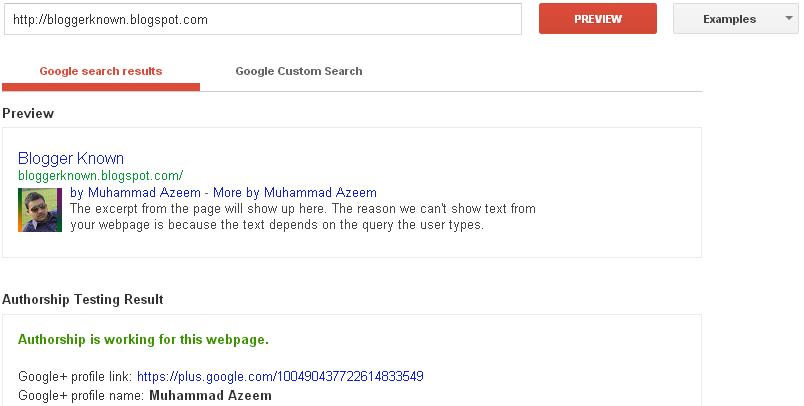In the previous post i tell you how to create payza account for online cash transations. Today you will learn how to verify payza account this method work on all countries. There are many ways to verify payza account but i told you some easy and basic ways become verified payza member.
In the previous post i tell you how to create payza account for online cash transations. Today you will learn how to verify payza account this method work on all countries. There are many ways to verify payza account but i told you some easy and basic ways become verified payza member.Why Payza Account Verification is Important?
By Account verification Payza will understand you better to make sure are the real person. It facilitate them to enhance the protection of your account and with a verified account, you'll also enjoy more benefits as compared to unverified account. If you have a Starter or Personal account, you can add, withdraw, send and spend funds with an unverified account. However, if you would like to lift the load, withdrawal and/or spending limits on your account as well as be able to withdraw funds by bank wire, you will need to become verified. Business accounts must be verified in order to deposit, withdraw and send money. for more information you must read Terms and Conditions:
How do I become verified?
1. Verification via Credit Card
1. Log in to your Payza account
2. Click on “Profile”, and then click on “Account Verification”
3. Complete the following procedure , select "Credit Card Validation"
4. After Click Credit Card Validation
On this page you can add basic information of your address & ATM Card and make sure your bank account address & Payza account address same if your address not correct then click Change address after all click next button.And next page "Terms and Conditions" by check this agreement click submit.
5. Go to your manage card option and click Validate Card
6. After Validate Card the next page you will see two options 1. Validate by charge 2. Validate by Authorization Form,
If you select option 1 validate by charge then payza ask your Credit card/Debit card/ATM card information CSV/CVV code and other basic account information and payza charge very little amount on your Card.
And if you select Validate by Authorization Form then you need to upload your Authorization Form(Download "Authorization Form", Print this Form and sign it in two placed) your ATM Card Front and Back scan copy submit your document and after 3,5 business days Payza verify your Account.
After Approved Documents go to My Credit Card Option and view your documents .
After Validation My Card Successfully Verify Payza Account and this method work on All Time and All countries. Thanks ,
2. How to Verify Payza Account without bank and credit card.
Yes you can very easily verify your own Payza account within 2 to 4 business days with this method it's so simple and easy .You don’t have to Deposit or withdraw money via bank wire. All you need is simple documents mention below.
1. 1st of all scan your ID card from both sides as seen in image mention below. Please note that you ID card shouldn't be expired and all the corners of your card should be clearly visible. Each language cards will be accepted.
2. Once scanning the ID Card from both sides you've got to merge both these cards into one image. For this you'll be able to take help of Photoshop or Microsoft Paint and the end result should be seem like this.
3. currently you need a one scan copy of Sui-gas, Electricity or telephone bill so as to verify your address. in fact bill name should matches with the name given in your Payza account. you can't modification your name in your account therefore either you've got to open a brand new account otherwise you have to offer the bill along with your name.
Note: you can also send your bank statement if bill not available for your name.
Also please note that bill address should be absolutely matched with the address given in your Payza account. If its not they'll reject your application. you'll be able to always change address in your Payza account easily by editing the profile settings. Bill should be latest and inside from last three months.
4. now its time to upload your documents. Visit this Payza Support Page
https://helpdesk.payza.com/index.php?/Tickets/Submit
And select the “My Account Support” link from the page. then choose “Account Verification Inquiries” and click on next button.
5. you should see a form with some fields like your name, email address and message. simply fill within the details and write in the message box that i would like to verify my account and here are the specified documents.
6. after filling the form fields simply click on upload link(add File) at the lowest of the page and it'll show you the Browse button. Click on it and choose your ID card scan copy.
7. once more click on upload link(add File) so as to upload the scan bill copy. Enter the Captcha code and click on submit button i order to upload your documents.
8. it will take some time to upload your documents so please wait and don’t click the button double. after that it'll show the verification message and you must also receive confirmation email on your email address. after that they will take 2 to 4 business days and your account will be verified.
3. Business Account Verificationhttps://helpdesk.payza.com/index.php?/Tickets/Submit
And select the “My Account Support” link from the page. then choose “Account Verification Inquiries” and click on next button.
5. you should see a form with some fields like your name, email address and message. simply fill within the details and write in the message box that i would like to verify my account and here are the specified documents.
6. after filling the form fields simply click on upload link(add File) at the lowest of the page and it'll show you the Browse button. Click on it and choose your ID card scan copy.
7. once more click on upload link(add File) so as to upload the scan bill copy. Enter the Captcha code and click on submit button i order to upload your documents.
8. it will take some time to upload your documents so please wait and don’t click the button double. after that it'll show the verification message and you must also receive confirmation email on your email address. after that they will take 2 to 4 business days and your account will be verified.
If you have not verified your Business Account, you are limited to a maximum of $1,000.00 USD per load and $100.00 per withdrawal. To increase your maximums to $50,000.00 USD per load and $50,000.00 per withdrawal, your account must be verified. To verify your Business Account, in addition to submitting a proof of address and photo ID, you will be required to submit a Proof of Ownership for your business, such as one of the following:
Article of Incorporation
General Business Registration
Doing Business As
Tax Registration
I think i help your to verify your payza account, thanks your read this post, wise you all the best friends :)